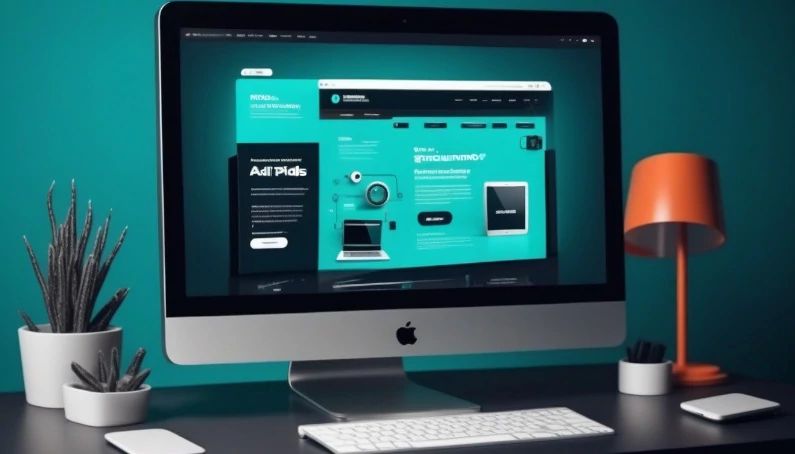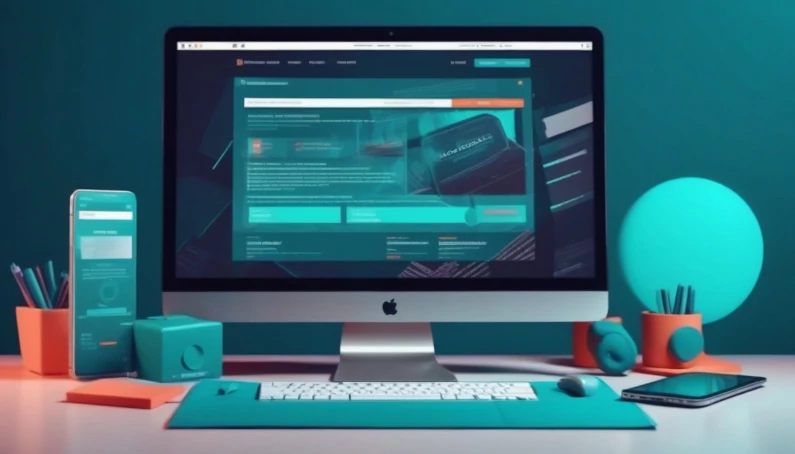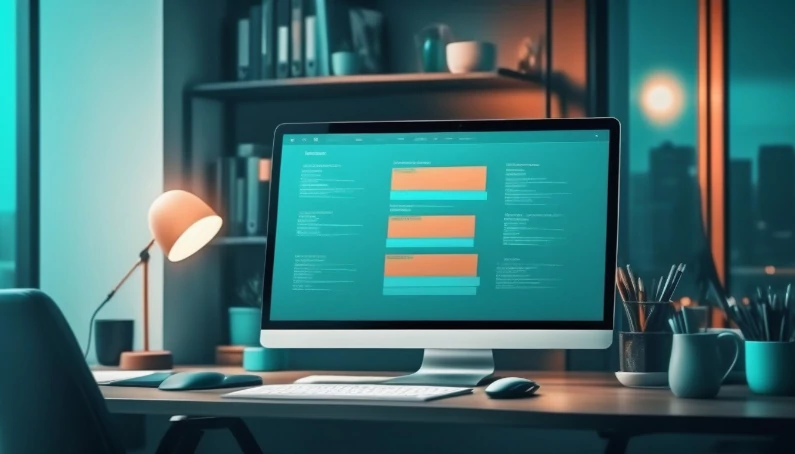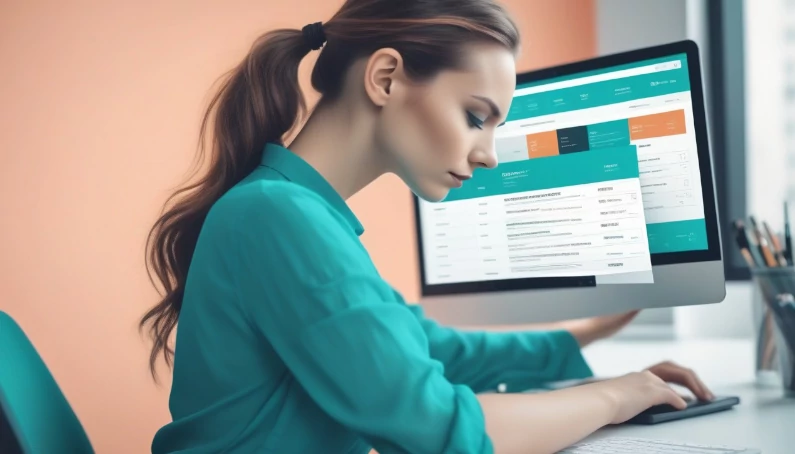URLs (acronym for Uniform Resource Locators ) are web addresses that uniquely identify resources on the Internet.
In their simplest form, URLs are the path that guides users and search engines to specific web pages.
Optimizing URLs is essential to improve a website’s positioning on search engines and facilitate the user experience.
Table of Contents
The elements of a URL
Before diving into its optimization, it is crucial to understand the elements that make up a URL.
The main components include the protocol (such as “https://” or “http://”), the domain (such as “www.example.it”), the directory structure and, most importantly, the “ slug ”.
The “ slug ” is the final part of the URL that uniquely identifies a specific page or resource.
How to Optimize URL Slug for SEO
1. Start with the page title
Starting with the page title is an effective way to create an optimized URL “slug”.
Simplify the title and remove unnecessary words to make the URL cleaner.
2. Remove special characters
Eliminate characters such as backslashes, square brackets and commas that can make the URL look messy.
Opt for using letters and dashes to improve readability.
3. Avoid numbers in the URL
Avoid including numbers in the URL “slug” unless they are crucial.
Useless numbers can be confusing and require frequent updates.
4. Eliminate unnecessary information
Keep the URL “slug” concise.
Remove any non-essential information, keeping the URL focused on its meaning.
5. Include relevant keywords
Optimize the slug by including keywords relevant to the topic of the page. Choose simplified, keyword-rich versions of your title.
6. Add Keyword Modifiers (Optional)
If necessary, insert keyword modifiers to provide additional context. These are related terms that enrich the meaning of the URL “slug”.
Here are some examples of how you might use keyword modifiers in a URL to optimize SEO:
- Best: URL:
www.esempio.com/migliori-consigli-seo
- Help: URL:
www.esempio.com/guida-ottimizzazione-seo
- Review: URL:
www.esempio.com/recensione-cuffie-wireless
- New: URL:
www.esempio.com/novita-tendenze-design-2023
- Local: URL:
www.esempio.com/ristoranti-etnici-locali
- How To: URL
www.esempio.com/come-fare-torta-cioccolato
- Price: URL:
www.esempio.com/prezzi-sconti-smartphone
- Without: URL:
www.esempio.com/ricette-senza-glutine
- Options: URL:
www.esempio.com/opzioni-riutilizzo-mobili
- Common Problems: URL:
www.esempio.com/problemi-comuni-fotografia-notturna
Including these modifiers in your URLs can help make your content clearer, more specific, and more relevant to users’ search queries. However, it is crucial to balance search engine optimization with readability and relevance for users.
7. Make the URL readable (Optional)
To improve user experience, make the URL “slug” more readable. You can add conjunctions or pluralize words without compromising relevance.
8. Use lowercase letters
To avoid case sensitivity issues, use lowercase letters in the URL slug. Make sure your CMS, like WordPress, automatically converts “slugs” to lowercase.
9. Replace spaces with dashes
Spaces are not allowed in URLs. Per una migliore For better readability, replace spaces with dashes. Google recommends the use of hyphens for better recognition and readability.
Additional URL Best Practices
In addition to the URL slug, there are other key factors to optimize the entire URL and we will repeat some advice already expressed:
- URL length: Shorter URLs are generally preferred. Avoid having excessively long URLs, as they can appear unprofessional and are less likely to be clicked on.
- Hierarchical structure: Organize the URL into a logical hierarchical structure that reflects the structure of your site. For example,
www.sito.com/categoria/sottocategoria/pagina.
- Avoid special characters: Limit the use of special characters and symbols in the URL. Use only alphanumeric characters and hyphens (-) to separate words.
- Keywords in the domain: If possible, include relevant keywords in your domain. For example,
www.parolechiave.com/nome-pagina.
- Using the hyphen (-) instead of the underscore (_): Search engines treat the hyphen as a space, but the underscore is not interpreted this way. So, prefer hyphen to separate words in the URL.
- HTTPS: Use HTTPS instead of HTTP to ensure a secure connection. Google considers HTTPS as a positive signal for rankings.
- Canonicalization: Set a canonical version of the URL to avoid content duplication issues. This is especially important if you have multiple versions of a page accessible through different URLs.
- Readable structure: Make the URL easily readable for humans, as well as search engines. An understandable URL improves user experience.
- Using words instead of numbers: Prefer descriptive words over numbers in URL paths. For example,
www.sito.com/articoli/titolo-articolo instead of www.sito.com/articoli/123.
- Avoid complex dynamic URLs: Limit the use of complex dynamic URLs with query strings. Try to create static URLs that are easier to index.
- Using the robots.txt file: Configure the file correctly
robots.txt to tell search engines which parts of your site should be indexed.
- Updates and changes: Avoid making frequent changes to URLs, as this can cause indexing problems. If necessary, use 301 redirects to handle structural changes.
Optimizing URLs is a fundamental component of the SEO strategy, improving website visibility and user experience. With these best practices, you can create effective URLs that satisfy both users and search engines.