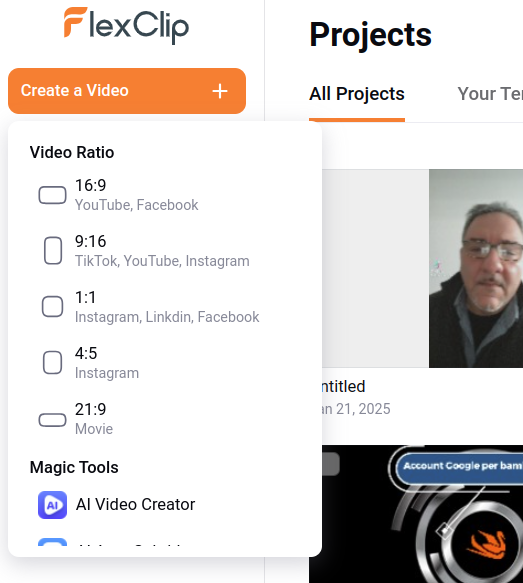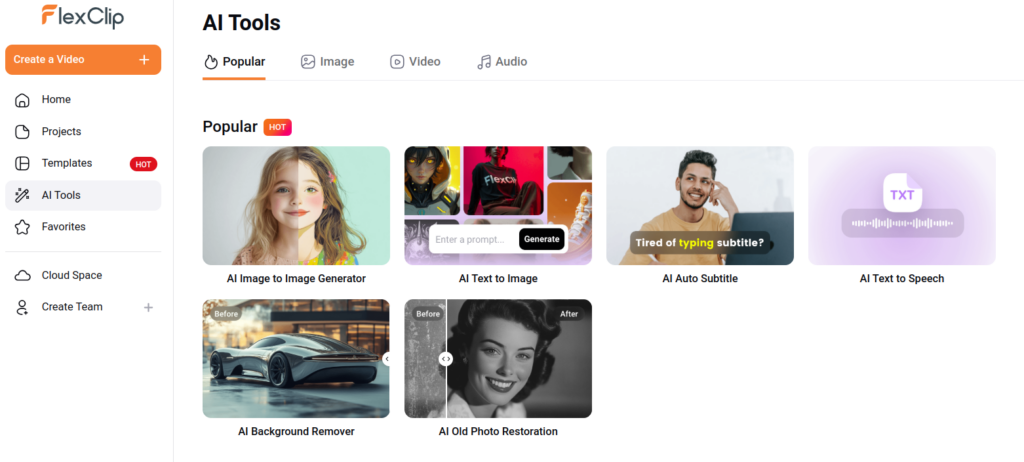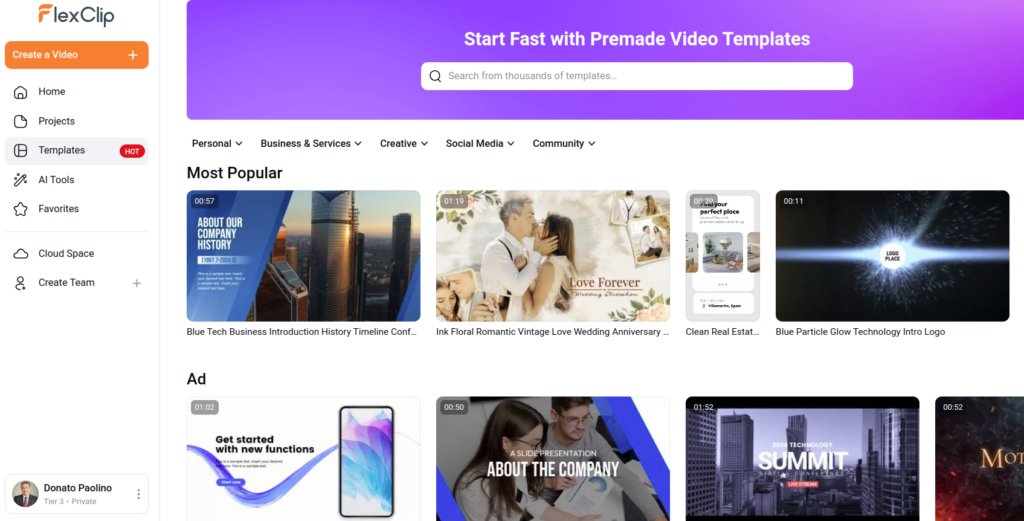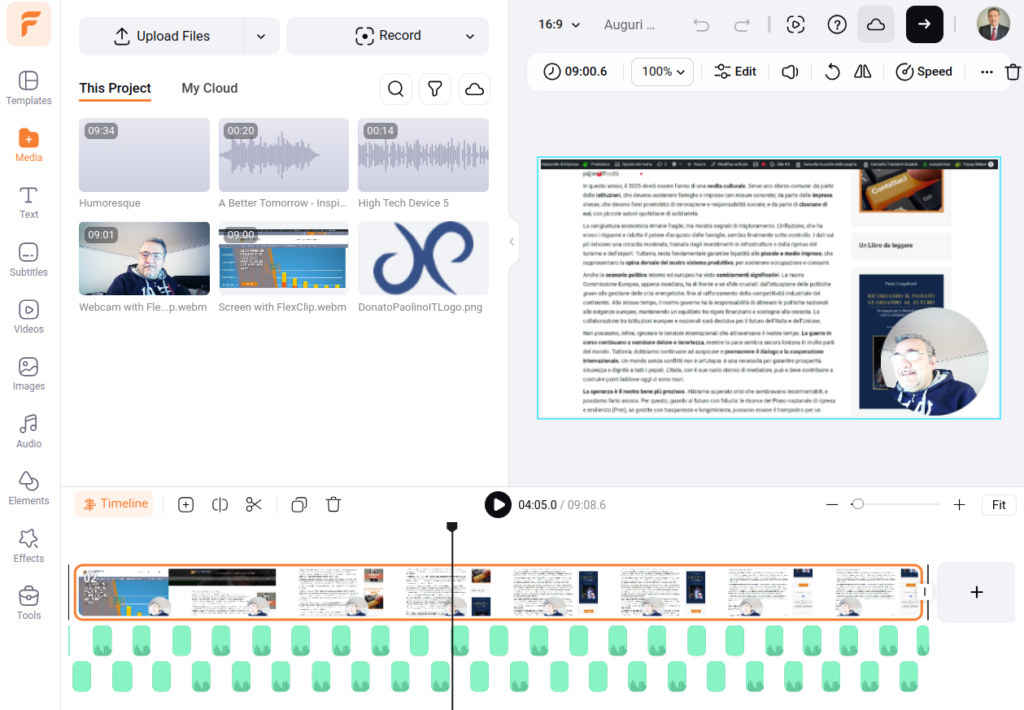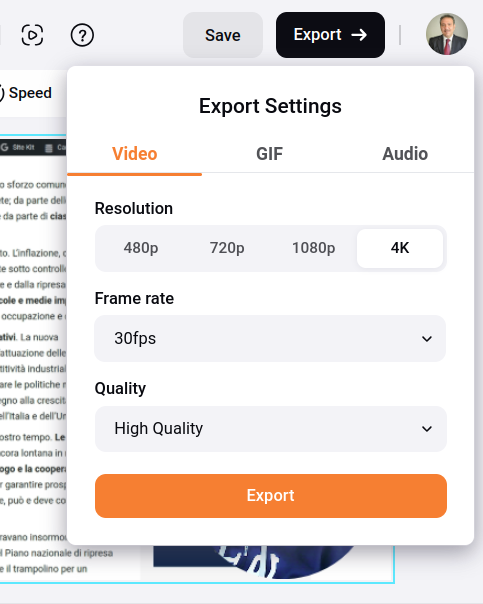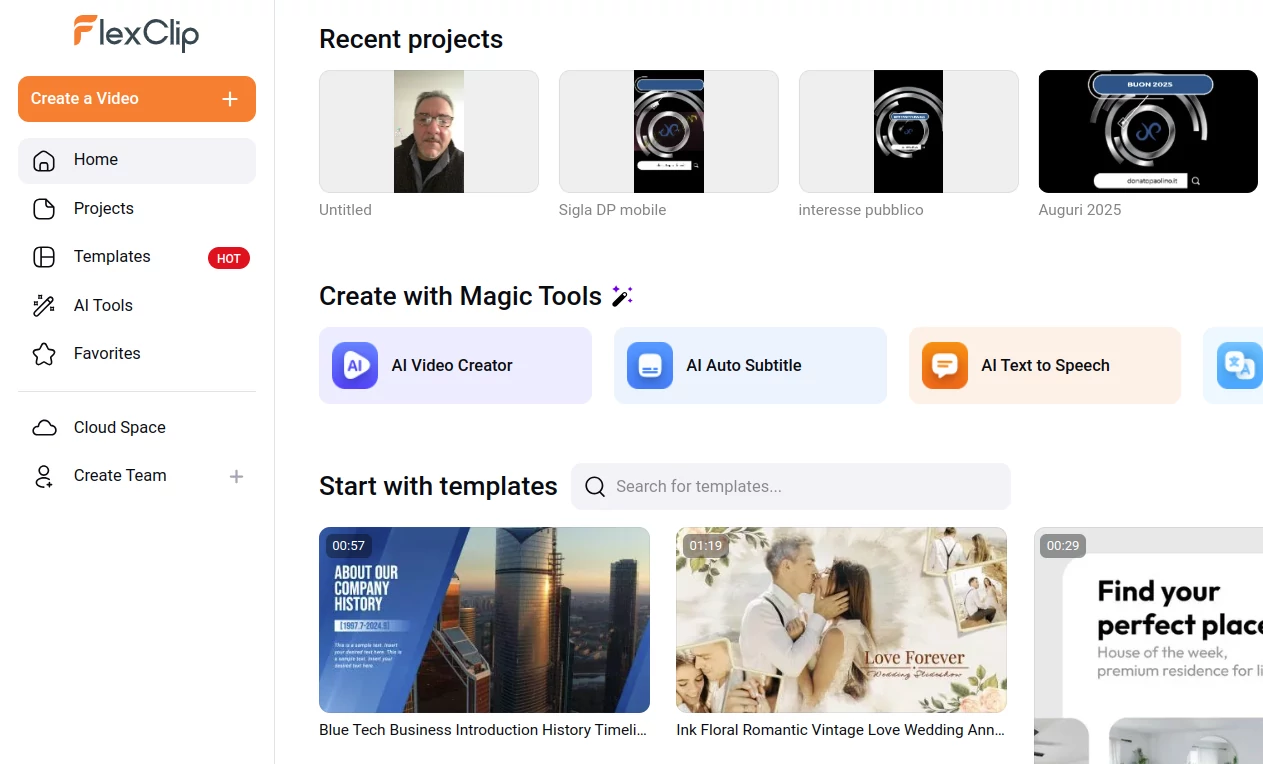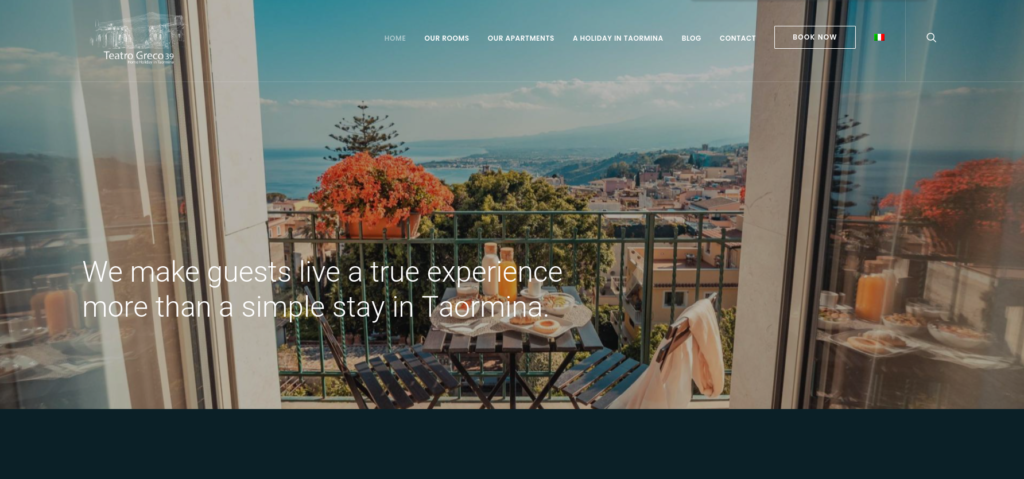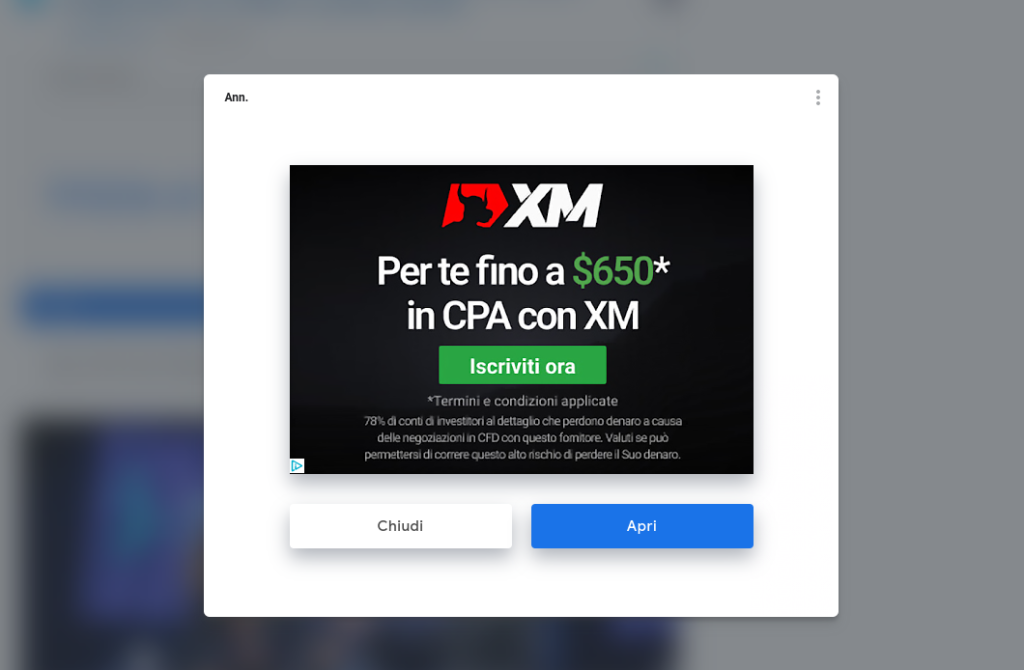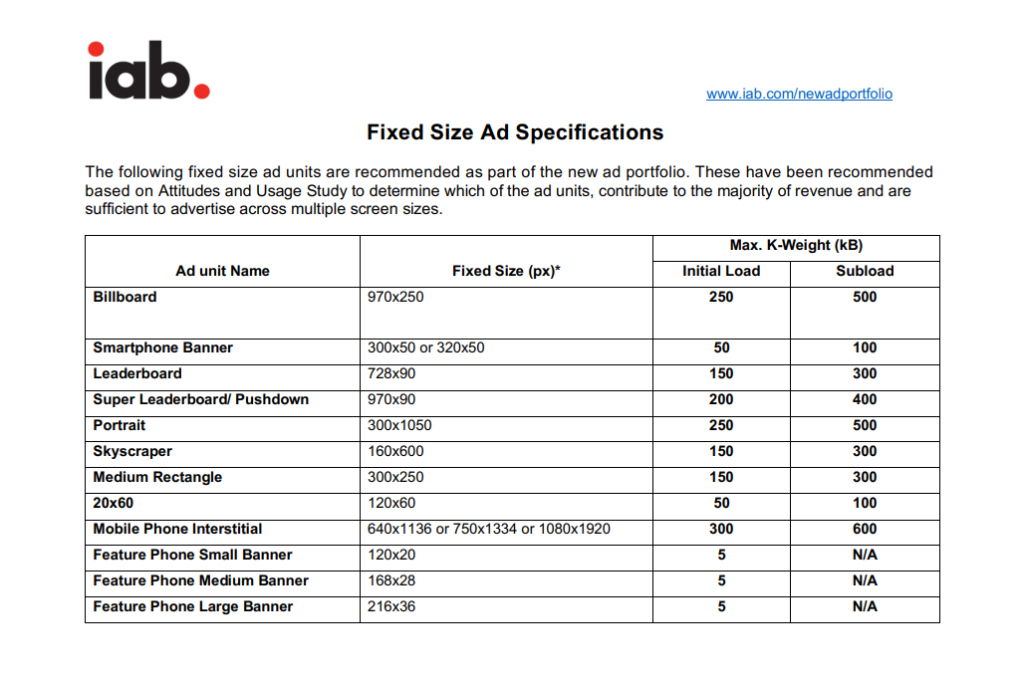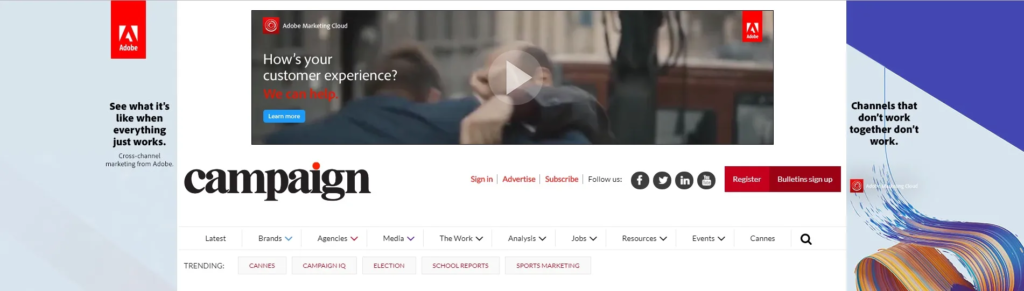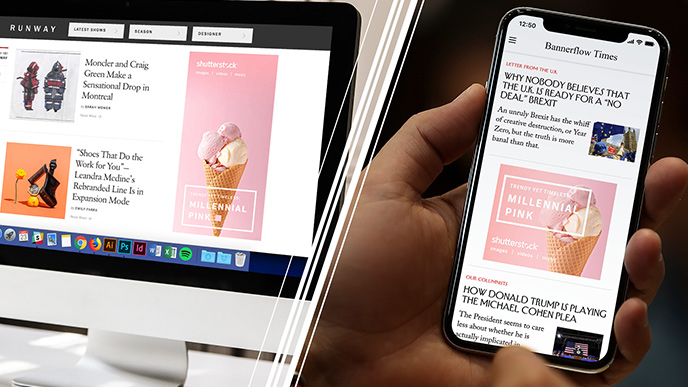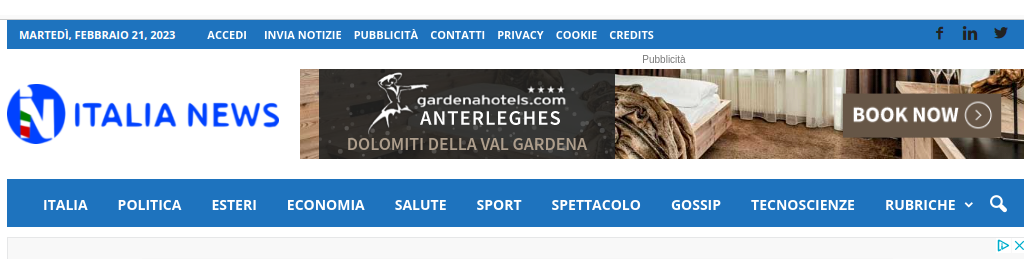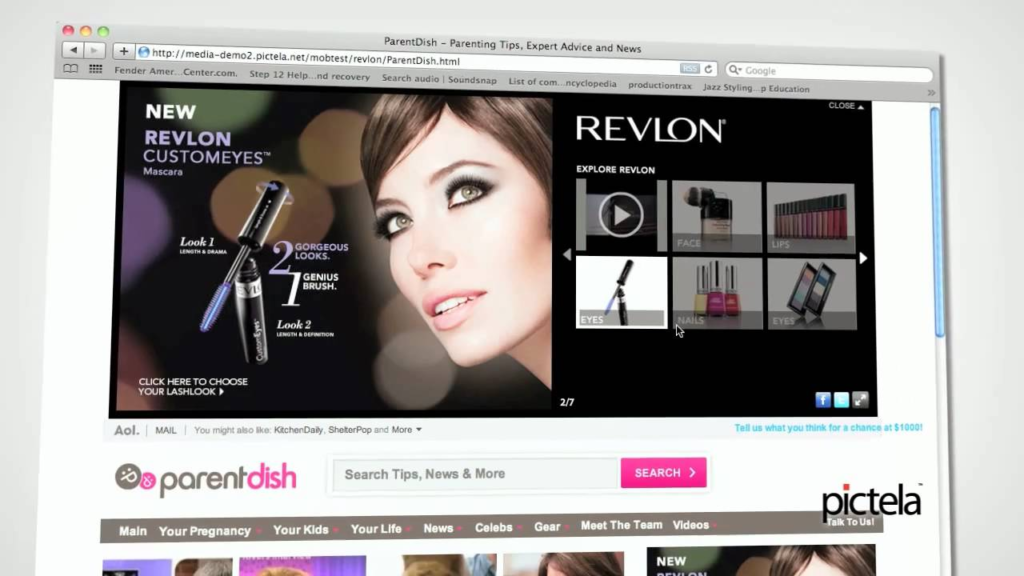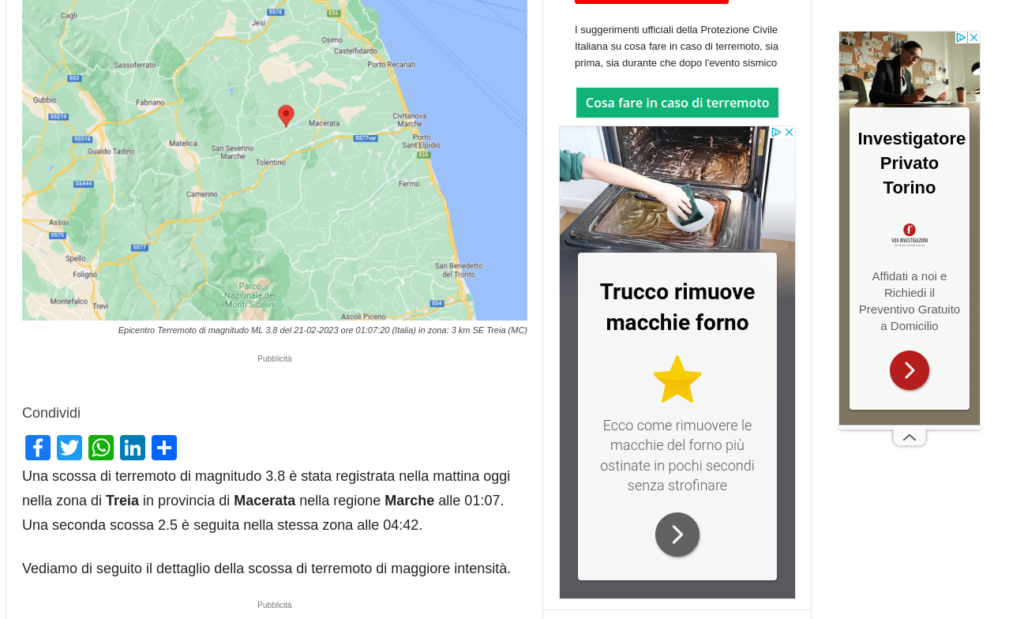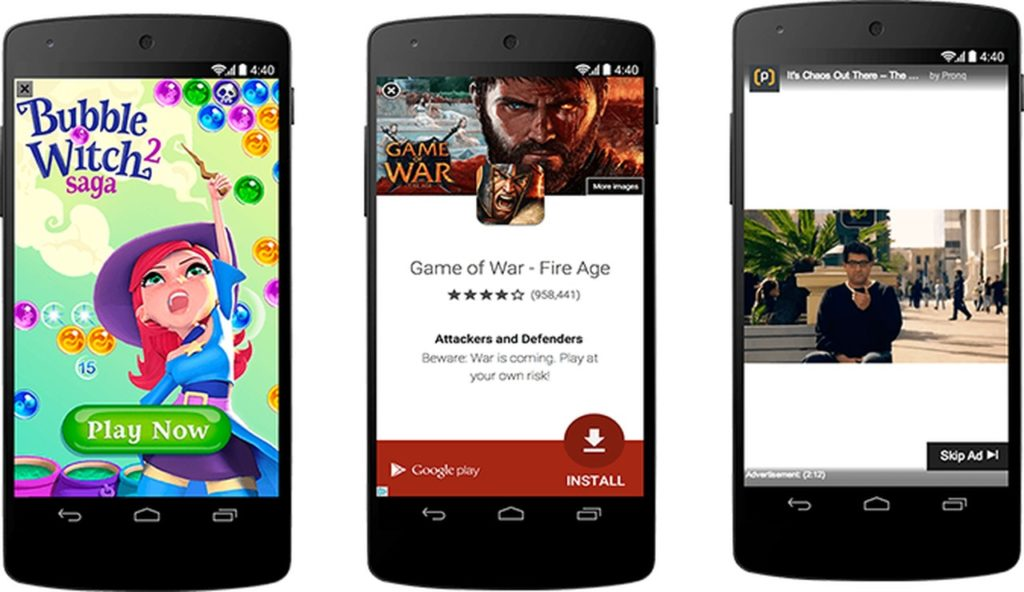How to engage users and improve SEO with interactive content with the strategic use of quizzes, surveys and interactive tools for an engaging user experience.
Table of Contents
Interactive content is one of the best strategies to improve user engagement and SEO. By incorporating quizzes, surveys, and calculators into your digital marketing plan, you can provide a more engaging experience, increase sharing, and generate valuable backlinks.
Unlike traditional text or images, these tools offer an immersive experience, increasing the time spent on the site and reducing the bounce rate, two key factors for Google’s algorithm.
Research shows that features like quizzes, surveys, and calculators encourage social media sharing and generate quality backlinks, improving site authority.
But how to integrate these tools effectively? We will see this at the end of this article.
Why Interactive Content is essential for SEO
One of the main benefits of interactive content is the ability to keep users’ attention, encouraging them to explore more pages of the site. Google uses metrics such as dwell time and number of pages viewed per session to evaluate the quality of a website. The more interested the audience, the greater the chance of obtaining a better positioning in search results.
Additionally, the viral nature of interactive content makes it a great tool for increasing online visibility. Users love sharing fun quizzes or helpful tools, generating organic traffic and potential backlinks, two essential factors for a successful SEO strategy.
Examples of Interactive Content that improves engagement and SEO
Custom Quizzes
Quizzes are an effective way to engage users by offering them a tailored experience. From personality tests to themed quizzes, these tools encourage them to stay on the site and share their results on social media. For example, a travel site could offer a quiz titled “Which European city is right for you?“, encouraging users to discover new destinations and share their results with friends and followers.
From an SEO perspective, quizzes improve dwell time and reduce bounce rate, both positive indicators for search engines.
Surveys and questionnaires
Polls allow users to express opinions and preferences, creating a direct interaction with the brand. This type of content is ideal for improving marketing strategy, collecting valuable data and encouraging audience engagement.
For example, a fashion e-commerce site could ask visitors “What’s your favorite summer trend?”, using the results to personalize their offerings and create more targeted content. Surveys increase time spent on the site and encourage sharing of the data collected, generating additional traffic.
Calculators are extremely useful tools for users because they provide practical and personalized information. From financial calculators to cost simulators, these tools keep users active on the page and create added value that increases the likelihood of returning to the site.
An example would be a mortgage calculator, which allows visitors to estimate monthly payments based on their budget. Sites that offer quality, practical tools get more return traffic and greater visibility on search engines.
Concrete examples of interactive content
1. Calculator for a travel blog
Title: How much does your ideal trip cost? Find out with our calculator!
Description: Plan your budget in seconds with our interactive tool.
Calculator input fields:
Destination: [Select destination]
Number of nights: [Enter number]
Daily budget for food (€): [Enter amount]
Local transport (€): [Enter amount]
Button: Calculate total cost
Result:
Your trip will cost approximately: €XXX
CTA: Book now and save with our exclusive offers!
Title: Find the perfect size with our interactive guide!
Description: Not sure about your size? Enter your measurements and find the right size for you.
Tool input fields:
Chest circumference (cm): [Enter measurement]
Waist circumference (cm): [Enter measurement]
Inside leg length (cm): [Enter measurement]
Button: Find your size
Result:
Your ideal size is: M (EU 40-42)
CTA: Browse our items in your size and take advantage of special offers!
3. Calculator for a mortgage and loan site
Title: Find your ideal installment with our mortgage calculator!
Description: Enter your details and immediately find out the amount of your monthly installment.
Calculator input fields:
Mortgage amount requested (€): [Enter amount]
Mortgage duration (years): [Select duration]
Annual interest rate (%): [Enter percentage]
Button: Calculate monthly installment
Result:
Your monthly installment will be: €XXX
CTA: Do you want to receive a personalized quote? Contact us now for a free consultation!
4. Questionnaire for a travel blog
Title: What is your ideal destination? Share your opinion!
Description: Help us create better content! Answer these questions and discover the destinations most loved by our readers.
Questionnaire questions and options:
What is your ideal type of trip?
Adventure and nature
Relaxation by the sea
Cities of art and culture
Food and wine
How long does your trip usually last?
A weekend
From 4 to 7 days
More than a week
How much do you spend on average for a trip?
Less than €500
Between €500 and €1000
Over €1000
What is the most important feature when choosing a destination?
Unique experiences
Comfort and facilities
Culture and history
What do you prefer to read on a travel blog?
Detailed destination guides
Practical tips for saving money
Food and restaurant suggestions
Thank you for participating!
CTA: Join our community to receive personalized travel tips and exclusive offers!
5. Custom quiz for a fashion e-commerce site
Title: What’s your perfect style? Find out with this quiz!
Description: Find out which clothing style best suits your personality with this interactive test!
Questions and quiz options:
How would you describe your everyday style?
A) Casual and comfortable
B) Elegant and sophisticated
C) Sporty and dynamic
D) Boho and creative
What’s your favorite piece of clothing?
A) Jeans and a t-shirt
B) Blazer and tailored trousers
C) Leggings and a sweatshirt
D) Long skirt and floral top
Where do you prefer to shop?
A) Fast fashion stores
B) Luxury boutiques
C) Sportswear stores
D) Vintage markets
What’s your must-have accessory?
A) Trendy sneakers
B) Designer bag
C) Practical backpack
D) Ethnic earrings
If you had to choose an outfit for a special evening, what would you wear?
A) A simple but refined look, with trendy details
B) An elegant dress with high heels
C) A trendy sporty outfit
D) A light dress and colorful accessories
Quiz results:
Majority of A answers: Casual style – You love practicality and comfort, but without giving up a trendy touch! Versatile and timeless garments are perfect for you.
Majority of B answers: Elegant style – You like to take care of every detail and choose sophisticated and classy clothes, ideal for every special occasion.
Majority of C answers: Sporty style – Comfort comes first, and your wardrobe is full of dynamic garments perfect for an active life.
Majority of D answers: Boho style – You are creative and love to experiment with colors, patterns and particular fabrics, creating unique and original looks.
CTA 1: Share your result on social media and discover your friends’ style!
CTA 2: Want to find perfect garments for your style? Explore our exclusive collection here!
How to integrate Interactive Content into your Digital Strategy
Effective implementation of interactive content requires careful planning. Here are some tips to maximize its impact:
- Know your audience: Create content that reflects their interests and needs.
- Optimize for SEO: Use relevant keywords and ensure that interactive tools are easily indexed by Google.
- Make sharing easy: Add social buttons to encourage content dissemination.
- Monitor performance: Use analytics to evaluate the effectiveness of content and improve it over time.
Costs for creating interactive content
Creating interactive content to improve SEO can vary significantly in cost, influenced by factors such as the complexity of the project, the type of content, and the experience of the professionals involved.
Factors that influence costs:
- Type of interactive content: A simple quiz will cost less to create than a complex calculator or advanced interactive application.
- Personalization and design: Highly customized design and advanced functionality require more time and resources, increasing costs.
- Website integration: Implementing interactive content within the existing structure of the site may incur additional expenses, especially if significant changes are required.
- Experience of the professional or agency: More experienced professionals or specialized agencies may charge higher rates, justified by the quality and effectiveness of the work performed.
Indicative cost estimates:
- Simple quizzes or surveys: Creating basic quizzes or surveys can have a variable cost, generally starting from a few hundred euros, depending on the complexity and level of customization required.
- Complex calculators or interactive tools: For more elaborate tools, costs can increase significantly, reaching several thousand euros, based on the functionality required and the necessary integration with the website.
Additional considerations:
- Maintenance and updates: It is important to plan for any additional costs for the maintenance and updating of interactive content, thus ensuring its correct functioning and effectiveness over time.
- Performance analysis: Investing in analysis tools to monitor the effectiveness of interactive content may involve additional expenses, but it is essential to evaluate the return on investment (ROI).
Ask us
Want to implement interactive content in your digital marketing strategy? Ask us for a personalized SEO consultation.