Google has made a significant change to its Contacts app, eliminating the recently added contacts section, with usability implications.
A change that simplifies (too much) Google Contacts
Google Contacts, the app that comes pre-installed on many stock Android devices, has undergone a significant change.
After introducing the “Featured” tab in the bottom bar a few years ago, which included features such as favorite contacts and birthdays, Google has now decided to remove a section.
The “Featured” tab previously also contained “Seen” and “Added” sections, which gave users quick access to their most recently opened and created contacts.
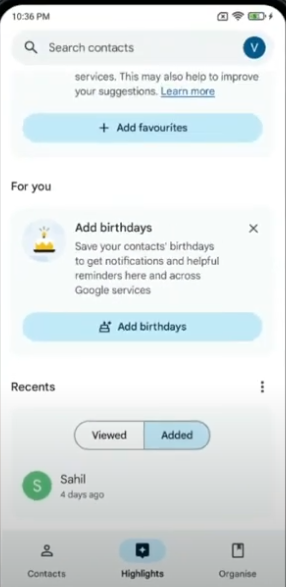
What does the removal of the “Viewed” and “Added” section in recent contacts entail?
With this recent change, the section that displayed newly added contacts has been removed.
Now, newly created contacts will appear directly in the “Recent” section only when opened immediately after being saved.
This simplification, however, may be a bit too radical for some users, as in our opinion it reduces the ease with which it is possible to find the most recent contacts.
Additionally, the change appears to exclude contacts added via the web , making the experience less integrated across devices.
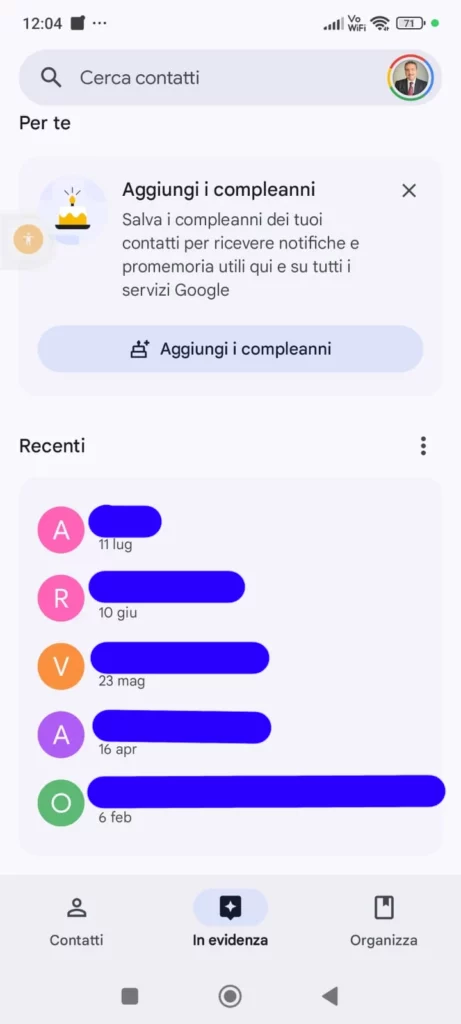
The future of Google Contacts and the evolution of the Pixel Besties Widget
As Google continues to optimize its Contacts app, it is also working on other features, such as the “ Pixel Besties ” widget (formerly known as “ Besties ”).
This widget, according to the description, should allow you to see recent communications and memories with your favorite people. However, there is uncertainty about which specific memories will be included and how this feature will integrate with the rest of the Google ecosystem.
What do you think about these changes to Google Contacts? Leave a comment below and share your thoughts on how these changes will impact your experience.
Sign up for the newsletter. Stay updated!
We will send you periodical important communications and news about the digital world. You can unsubscribe at any time by clicking the appropriate link at the bottom of the newsletter.


Leave a Reply